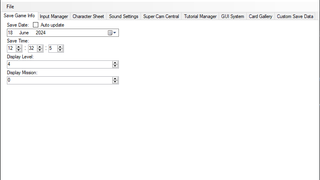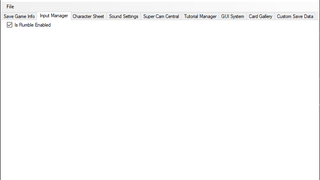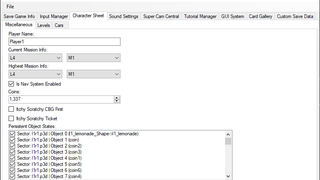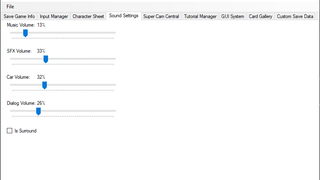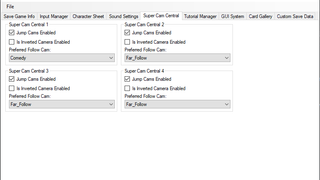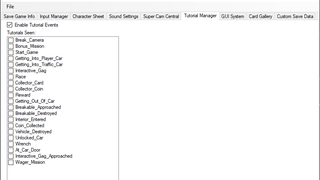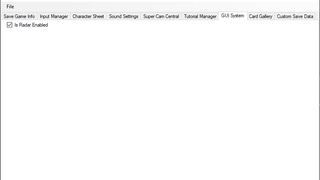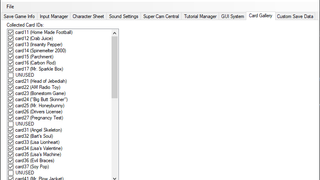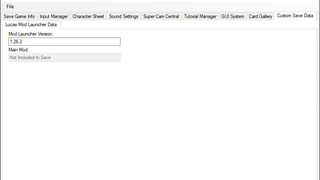A tool to read and edit Simpsons: Hit & Run save games.
3,401 views
1,751 downloads
Released
Latest version (8 months ago)
Links
Latest version
Version 1.6.1
559 downloads
Published (8 months ago)
SHAR Save Game Editor
A .NET Framework 2.0, WinForms, application to view and edit Simpsons: Hit & Run save games. This tool is fully open source, please check out the GitHub.
Save Game Info
Save Date- The last saved date of the file, displays in theLoad GameandSave Gamescreens.Auto update- Will automatically update theSave Datewhen the file is saved.
Display Level/Display Mission- The Level/Mission to show in theLoad GameandSave Gamescreens.- This is different from
Character Sheet->Current Mission Info. You can display one mission and launch another.
- This is different from
Input Manager
Is Rumble Enabled- Controller rumble.
Character Sheet
Miscellaneous
Player Name- Entirely useless, game always sets it toPlayer1. Probably a relic of when the game supported split screen in story mode.Current Mission Info- The mission to launch when onResume Game.Highest Mission Info- All missions up to this one will be available for mission warping.Is Nav System Enabled- Enables/Disables road arrows I believe.Coins- The number of coins you have.Itchy Scratchy CBG First/Itchy Scratchy Ticket- Related to talking to CBG to get the ticket after collecting all cards.Persistent Object States- Breakable objects, coins and wasps. Maybe more things I haven't figured out yet.
Levels
Miscellaneous
FMV Unlocked- For every level other than 3, it allows you to skip the video that plays during that level. For level 3 it's if you've watched the Itchy Scratchy movie.Num Cars Purchased- Number ofPurchased Rewardsthat are cars.Num Skins Purchased- Number ofPurchased Rewardsthat are skins.Wasps Destroyed- Number of wasps destroyed in the level.Current Skin- Current costume in the level.Purchased Rewards- The list of rewards in the level.- The sum of
Num Cars PurchasedandNum Skins Purchasedmust equal the number of items checked.- However, if a save with
IncreasedRewardLimitsis loaded, any reward with an index greater than 11 should be omitted from this count.
- However, if a save with
- The sum of
Gags Viewed- The gags viewed in the level.
Missions
Mission Name- The name of the mission. Determined by theAddMissionMFK function.Completed- If the mission has been completed.Bonus Objective- If the, unused by the vanilla game, bonus objective of the mission is completed.Num Attempts- The number of times the mission was attempted prior to completion.Skipped Mission- If the mission was skipped.Best Time- Really only used by theRace 1 (Time Trial). The best time of the trial.
Cards
Card Name- Unused by the game. Hardcodedly set toCardx.Collected- If the card has been collected.
Cars
Name- The car name.Current Health (%)- The current health of the vehicle (think damage in the phonebooth).Max Health- Unused by the game. Should be the vehicles hit points.Counter- The number of cars in the inventory.- This should equal the number of cars with names that aren't
n/a, but this isn't enforced.
- This should equal the number of cars with names that aren't
Sound Settings
Music Volume- The music volume percentage.SFX Volume- The SFX volume percentage.Car Volume- The car volume percentage.Dialog Volume- The dialog volume percentage.Is Surround- If checked, the game uses surround sound. If unchecked, the game uses stereo audio.
Super Cam Central
Note: The 4 options are the 4 players in the bonus game.
Jump Cams Enabled- If enabled, camera angle changes when going over a jump.Is Inverted Camera Enabled- If enabled, the first person camera is inverted.Perferred Follow Cam- The default follow cam for the player.
Tutorial Manager
Enable Tutorial Events- Should the tutorial events be shown.Tutorials Seen- The different tutorials.
GUI System
Is Radar Enabled- Is the radar shown in-game.
Card Gallery
Collected Card IDs- A list of all cards.
Custom Save Data
Unknown
- As save files can contain any data after the vanilla contents, any completely unknown data will be displayed here.
Lucas Mod Launcher Data
Mod Launcher Version- The version of the mod launcher the save was created in.Main Mod- The name of the mod the save was created for.
All versions
Version 1.6.1
559 downloads
Published (8 months ago)
Version 1.5.1
366 downloads
Published (11 months ago)
Version 1.5
113 downloads
Published (11 months ago)
Version 1.4
120 downloads
Published (11 months ago)
Version 1.3
121 downloads
Published (11 months ago)
Version 1.2.1
121 downloads
Published (11 months ago)
Version 1.2
118 downloads
Published (11 months ago)
Version 1.1
118 downloads
Published (1 year ago)
Version 1.0
115 downloads
Published (1 year ago)